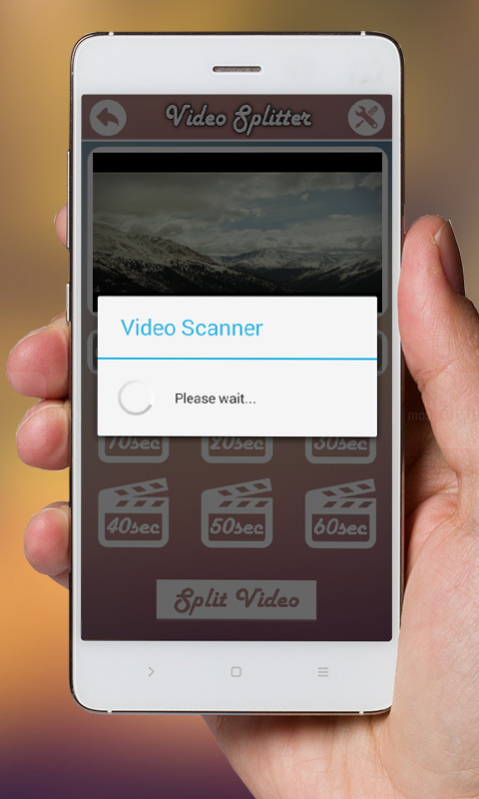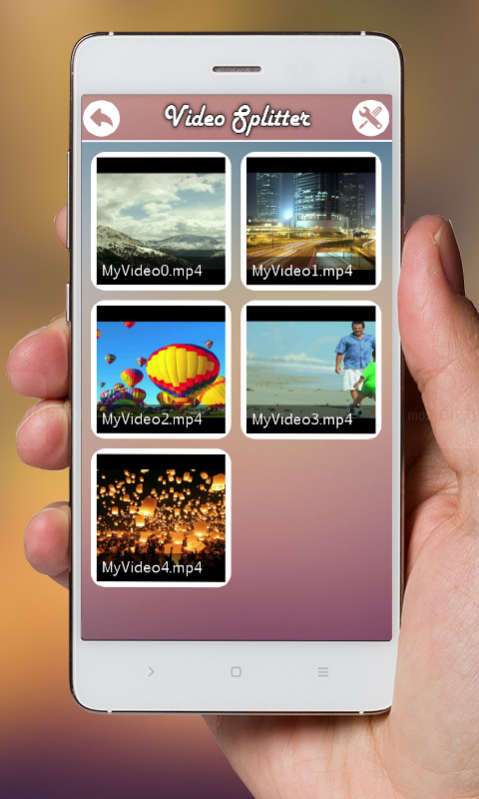Video Splitter : Cutter 1.0.1
Free Version
Publisher Description
Video Splitter : Trimmer App Cutting Video & MP3 Files Easily.Select the video file from library & cut simply by selecting starting and ending point.You can also cut your audio song and save it as your Ringtone.fast rendering,easy to use and all videos are accessible from your video library.
Video Splitter : Trimmer App Cuts Video with simple steps and save file to your phone.You like video song also you share your festival video with your friends or families through social app but some app no share big video you must cut your video and share this video.This video Cutter you can set the starting and ending points of video.
Video Splitter : Trimmer App Cut Video File & Remove Unwanted Parts like Commercials,Outtakes & Trailers.Effort Lessly Import Edit Videos & Export it.Supports All Standard Video Formats including AVI,MOV,WMV,VOB,MP4,FLV,3GP,FLV and many more.When you want to Trim Unwanted scenes & Send the extracted parts to your friends,video Splitter Will Become Your Excellent Helper.
Video Splitter : Trimmer App is a Video Editor & Organiser for Android. It Includes Multiple Features like Trimming,Merging,Frame Grabbing,Video Effects,Extract Audio (Video to MP3) & Transcoding(compress and convert to MP4).You can also share your videos with your friends directly through the app.
Easy Feature of Video Splitter : Trimmer :-
- Cut video files: cut flv, cut mp4,avi, mkv....support almost all video format
- Cut video selected time intervals as you like with same video and audio quality.
- Merge video clips. Join (concatenate) multiple video clips into one.
- Cut Video : Trim part of the video or audio stream.
- Choose video from the list which you want to cut.
- Extract video to mp3 format: convert mp4 to mp3, convert flv to mp3...
- Adjust starting and ending thumbs for your cutting duration.
- Also adjust your thumbs using minus (-) and Plus (+) signs.
- If you want video to be trimmed perfectly then adjust time : Start time and End time.
- Save trimmed video to gallery.
- Add effect to video. Apply cool video effects like B&W, Negate, Vintage, Vignette, Blur, Sharpen, Edge detect, Luma, SwapUV.
- Support many video option like resize video, change video resolution, video quality...
- Add music soundtrack to video. Support with many options.
Video Splitter : Trimmer App can cut video file and remove unwanted parts like commercials, outtakes and trailers. Effortlessly import and edit videos and export it.Supports all standard video formats including AVI, MOV, WMV, VOB, MP4, FLV, 3GP, FLV and many more. When you want to trim unwanted scenes and send the extracted parts to your friends, video splitter will become your excellent helper.
Video Splitter : Trimmer App is the best and free video editor on Android. With the background ffmpeg library support, Video Editor for Android can support almost any video formats to mpeg4 and h264 videos, including asf, avi, divx, flv, m2v, m4v, mjpeg, mkv, mov, mpg, ogg, ogv, rm, rmvb, webm, wmv, dv4 etc. If you want a specific video format to be supported, please leave the details in comments or email us. We’ll try to add the support in future release.
Supported File Formats :-
- RealMedia file (*.rm,*.rmvb).
- VCD Movie Files (*.dat).
- QuickTime Files (*.mov,*.qt).
- NDS DPG Files (*.dpg).
- 3GPP files (*.3gp,*.3g2,*.3gpp;*,3g,*.k3g,*,3gp2).
- AMV files (*.amv); AVI Files (*.avi).
- Digital Video Files (*.dv).
- Matroska Video (*.mkv); MPEG Files (*.mpg, *.mpeg , *.mpe).
About Video Splitter : Cutter
Video Splitter : Cutter is a free app for Android published in the Video Tools list of apps, part of Audio & Multimedia.
The company that develops Video Splitter : Cutter is Lucky Apps Solutions. The latest version released by its developer is 1.0.1. This app was rated by 1 users of our site and has an average rating of 3.5.
To install Video Splitter : Cutter on your Android device, just click the green Continue To App button above to start the installation process. The app is listed on our website since 2017-02-09 and was downloaded 162 times. We have already checked if the download link is safe, however for your own protection we recommend that you scan the downloaded app with your antivirus. Your antivirus may detect the Video Splitter : Cutter as malware as malware if the download link to com.luckyappsolutions.videosplitter is broken.
How to install Video Splitter : Cutter on your Android device:
- Click on the Continue To App button on our website. This will redirect you to Google Play.
- Once the Video Splitter : Cutter is shown in the Google Play listing of your Android device, you can start its download and installation. Tap on the Install button located below the search bar and to the right of the app icon.
- A pop-up window with the permissions required by Video Splitter : Cutter will be shown. Click on Accept to continue the process.
- Video Splitter : Cutter will be downloaded onto your device, displaying a progress. Once the download completes, the installation will start and you'll get a notification after the installation is finished.